And if the low minimum & convenience is not enough, the Spoonflower process is eco-friendly! Traditional printing results in gallons and gallons of excess toxic dye being dumped into the environment at the end of the run. Spoonflower uses dye that is eco-friendly, and because of the nature of the digital printing process, uses only the amount of dye needed for the yardage being printed. AND this all happens relatively nearby in North Carolina, USA as opposed to China or Japan. No airmail necessary! My tree-hugging side is satisfied!
the nitty gritty
When printing through Spoonflower, you will have to submit artwork that is in repeat so your design is seamless. For the general idea of how to do a repeat, this post on Design Sponge gives a good basic idea. For digital printing, you won't be able to make suitable artwork without Adobe Illustrator and Photoshop or something similar. Taking a course in Illustrator was one of the best things I ever did, so I highly recommend it (then you can get the student price on the software which is a plus!).
I like to start with hand-drawn artwork so it will have some spontaneity to it, then scan it into Illustrator, and finish it there. I'm working in an 8" square and black & white knowing I'll increase the scale later and recolor. I just want it to be a manageable size for scanning. I fill the middle of my square with motifs covering a general diamond shape area that comes close to the edges on the points.
Then I open a new file in Illustrator set up the document to have an 8'x8" artboard. I scan in the rough art, resize as necessary, and use "live trace", then "expand" to convert it to vector art. It's important to have the setting "snap to grid" turned on for the next steps. I ungroup the elements and delete the white. I make a new 8" x 8" white background and "send to back" to simplify things. Now I chop art through the middle vertically using the "divide objects below" function. Then I swap the position of the 2 pieces so the middle part of the art is now touching the edges. For a regular repeat, you would do the same thing again, horizontally, so now your artwork is positioned in the corners. I decided to be fancy, though, and do a half-drop repeat, so I only chopped one side horizontally. My design will line up when offset half a step across the width of the fabric.
I double check the repeat by copying the artboard, opening a new layer and placing the copies as they would repeat. Sure enough, I see a few spots that need adjusting, so I tweak and repeat the process until the edges line up exactly. For a true preview, you can temporarily expand your artboard to include the repeating parts and print. The paper doesn't lie.
It's a busy design, so I like it best with just 2 colors on a white ground. To recolor, switch the color mode from black & white to RGB and go to town. If color matching is important you can use Spoonflower's color map which you can have mailed to you on actual fabric. I was too impatient, so I didn't bother, but I think I will get it for the future.
To finalize the artwork, copy the contents of the artboard and "paste pixels" into a new document in Photoshop. Here is where you will determine the final size of your print. Spoonflower prints at 150 dpi, so I input that under image>size and go from there. I decided to resample my image to be 14" square. Since this is sharp 3-color artwork, I save as a .png file. Jpegs work too.
Now to decide which fabric to print on...When they first opened, Spoonflower only offered basic cotton. Now they have 10 choices including silk crepe de chine ($38) and wallpaper too. The basic cotton is the cheapest at $17. I chose linen/cotton canvas ($27) because I thought it would be nice for an apron, tote bag, or pillow. The prompts are pretty easy to follow on the Spoonflower site...and voilà!
The fabric got here so quickly, I never fully decided what to do with it. What should I make?



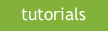
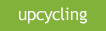
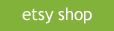
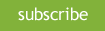
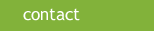





 I used to be a clothing designer in New York City, then I chucked it all to start a family. I stay busy as an independent designer of kids’ clothing and textiles for various companies, and for my own label “chirp & bloom”. This is my personal blog, where I keep my notes on all things vintage, green, handmade, indie, kid-friendly, and whatever else inspires me to keep evolving. Just for fun, I feature artisans I discover at indie craft shows and share sewing and other DIY projects through tutorials. Thanks for visiting!
I used to be a clothing designer in New York City, then I chucked it all to start a family. I stay busy as an independent designer of kids’ clothing and textiles for various companies, and for my own label “chirp & bloom”. This is my personal blog, where I keep my notes on all things vintage, green, handmade, indie, kid-friendly, and whatever else inspires me to keep evolving. Just for fun, I feature artisans I discover at indie craft shows and share sewing and other DIY projects through tutorials. Thanks for visiting!

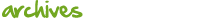



 All personal designs, images, and written words in this blog are copyrighted by Rebecca Harkin unless otherwise credited. Feel free to link back to my posts all you want, but please do not copy my photos or words without my permission.
All personal designs, images, and written words in this blog are copyrighted by Rebecca Harkin unless otherwise credited. Feel free to link back to my posts all you want, but please do not copy my photos or words without my permission.
2 comments:
lovely, lovely pattern! I adore paisleys and am constantly doodling them.
Have you gotten Kona cotton from spoonflower? I've read it's not as thin as Basic combed but that the colors are not as good...
No, shakti, I have not tried the Kona. I'm thinking of printing something else soon, but might go for the silk...
Post a Comment